Wireframes are a staple in the design process, but they're not always treated with the care they deserve. Most teams give wireframes short shrift, either because they don't understand the value of wireframes or because they think they can just whip them up quickly at the last minute. This might save time at first, but it can lead to problems down the line. Here are some best practices for creating wireframes that will help your team get more value from them and avoid common pitfalls.
Your wireframe should be clear enough to help people understand what's going on at a glance — but it shouldn't be cluttered with too many details. Include only information necessary to convey the main points of your screen design.
Your wireframe should also have a consistent look and feel — for example, in terms of color scheme — so that each element appears to belong together on the page or screen, even if there aren't any detailed visual design elements yet.
What is Wireframes
It's one of the main tools for visualizing an idea for a website or app mockup. In its simplest form, it is a visual outline that represents a web page or application. This allows designers and developers to communicate visually and resolve issues before starting on the design phase. Wireframes are created with clickable elements in order to determine whether the designing process is going in the right direction.
Wireframing is an important phase in the early stages of web development, where builders test different areas for content or better organization.
Consider users' needs
When creating a website, you'll want to consider users' needs and expectations.
Users typically want the following:
Consistency – Users do not want to be surprised by a site's layout. Instead, they want to know what to expect so they can navigate easily.
Familiarity – The site should feel familiar in order to be comfortable. For example, if you visit Amazon.com and then come to BN.com, they both have the same layout, but with different brand colors, images and text content. You can easily recognize where to find information and where to look for something specific without much effort.
Speed – Users typically need information quickly and don't want to wait long for pages to load. In fact, there are studies that show users will abandon sites if a page takes more than 3 seconds to load.
Create a clear visual hierarchy
A visual hierarchy is the order in which the human eye perceives what it sees. This is important in web design as it allows you to highlight the most important elements of your website and ensure that users can navigate their way across pages.
Incorporating a clear visual hierarchy into your wireframes helps you to lay out information in a way that is easy for users to understand, and guide them where you want them to go on the page.
Leave out detailed design elements
For the most part, wireframes should not contain any color or graphic elements. While it is extremely tempting to wish to add visual elements to your wireframe, it is a good idea to stay away from colors and graphics except in some very specific cases.
The reason is similar to why wireframes should be black and white — you want to focus on the layout of the site and how the user will interact with it. The colors you choose or fonts you use may not work with different types of users or might be difficult to read in certain situations.
Use real content when possible
When building wireframes, it's best to use real content (text, images, and so on) as much as possible. This can be done by copying and pasting from existing web sites, using dummy data such as Lorem Ipsum text or "fake" images and uploading them to your web server, or writing text directly into your wireframe software.
Leave space for notes
When you work as a designer, you will sometimes be asked to wireframe a page for someone else to design. I've done this many times, and one thing I always do is leave space for notes from the designer.
A lot of designers like to use wireframes as something they can easily add notes to and mark up, and I've found that if you leave them some space, they will love you for it. It makes their job much easier, and it helps ensure that you understand what they need before they start designing.
If the wireframe is quite complex and there are a lot of things to say, I'll sometimes include an additional "notes" page at the end. If not, I just leave some space at the bottom of each relevant page in the wireframe document.
Guide to write best narrative essay

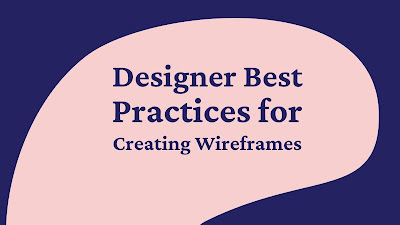
إرسال تعليق